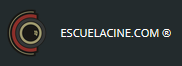- Bienvenido a videoedicion.org (v8.3).
-
Activar / desactivar marcas
de DJ_Finfan
[Ayer a las 18:54:22] -
ACTUALIZACIÓN ___ Vegas Pro-21 (314) y (315)
de J_Girona
[Ayer a las 17:27:29] -
Videocamara Sony ax53 graba foto de cada video
de pajarini
[19 de Mayo de 2024, 22:50:48] -
XarquS, ¿Qué tal estás?
de J_Girona
[19 de Mayo de 2024, 19:00:30] -
Problemas económicos para MAGIX
de J_Girona
[19 de Mayo de 2024, 18:48:54] -
Reconocimiento de escenas
de pajarini
[19 de Mayo de 2024, 11:40:28] -
Tamaño final de archivos muy pesado [Vegas PRO 16.0]
de facundo491
[16 de Mayo de 2024, 15:52:49] -
Nuevas vueltas con capturadoras analógicas
de Poucopelo
[16 de Mayo de 2024, 13:24:27] -
Desde Vegas Pro, es posible exportar audio en formato wav y video en mp4 ?
de Antonyeliezerfilms
[15 de Mayo de 2024, 18:23:45] -
Tamaño texto intefaz Adobe Encore CS6
de MexVideo30
[14 de Mayo de 2024, 04:09:31] -
¿Cuánto cuesta una hora de clases particulares de matemáticas?
de desportetrinh
[13 de Mayo de 2024, 17:12:23] -
Camara Sony 8mm NO reproduce audio
de MBeke
[02 de Mayo de 2024, 15:35:54] -
Captura grabaciones de cintas 8mm de videocámara Sony de los 90s
de Poucopelo
[02 de Mayo de 2024, 13:52:40] -
Ajustar automaticamente exposición
de robertml
[18 de Abril de 2024, 14:48:45] -
ACTUALIZACIÓN ___ Vegas Pro-21 (300)
de manellopez
[12 de Abril de 2024, 13:13:05] -
Recomendacion
de Poucopelo
[08 de Abril de 2024, 10:51:03] -
Dividir o separar audio
de DJ_Finfan
[02 de Abril de 2024, 16:40:41] -
A pasar por quirófano.
de usbsound
[02 de Abril de 2024, 06:00:46] -
Proxys de noob!!!
de sherezade
[28 de Marzo de 2024, 19:59:47] -
¿Cómo cambio la cuenta de correo vinculada a mi usuario?
de DJ_Finfan
[21 de Marzo de 2024, 09:53:34]
704 Visitantes,
0 Usuarios
Exportar desde AE a HD 1920x1080 sin perder calidad del original
Iniciado por JUANANVC, 10 de Enero de 2009, 17:41:15
Tema anterior - Siguiente tema
Acciones del Usuario
El spam de este foro está controlado por CleanTalk